Installation
Quick Install
Using IDE built-in plugin system
Settings/Preferences > Plugins > Marketplace > Search for "ExcelEditor" >Install PluginNote
Note
If you have installed the ExcelReader plugin before, ExcelReader can be uninstalled or disabled when you purchase ExcelEditor. Both of them cannot be enabled at the same time.
Maybe you will get a prompt like the following when you start the IDE:
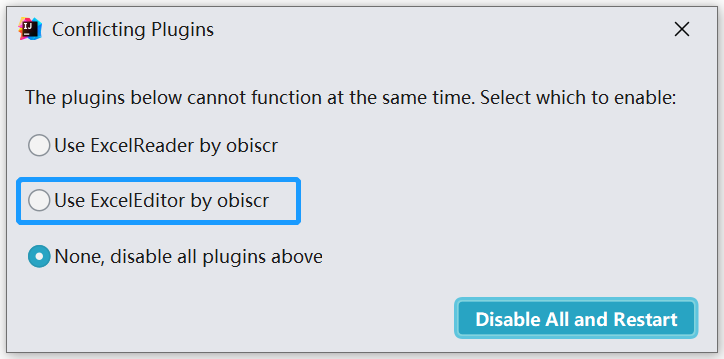
At this point, choose to Use ExcelEditor by obiscr.