In version 2024.1.26, we support comparison between sheets, You can select sheets on the left or right to compare.
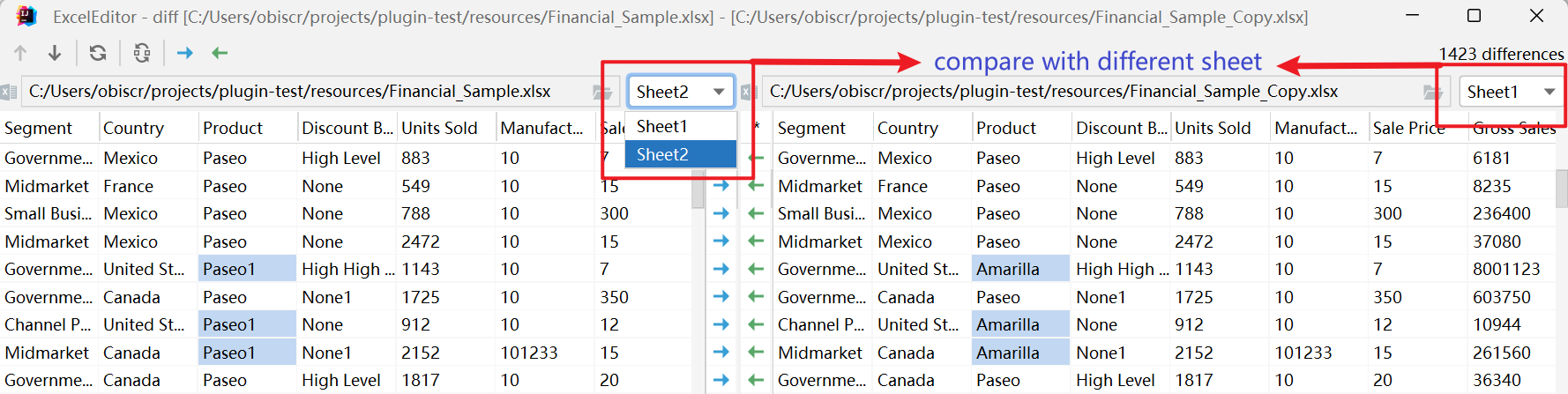
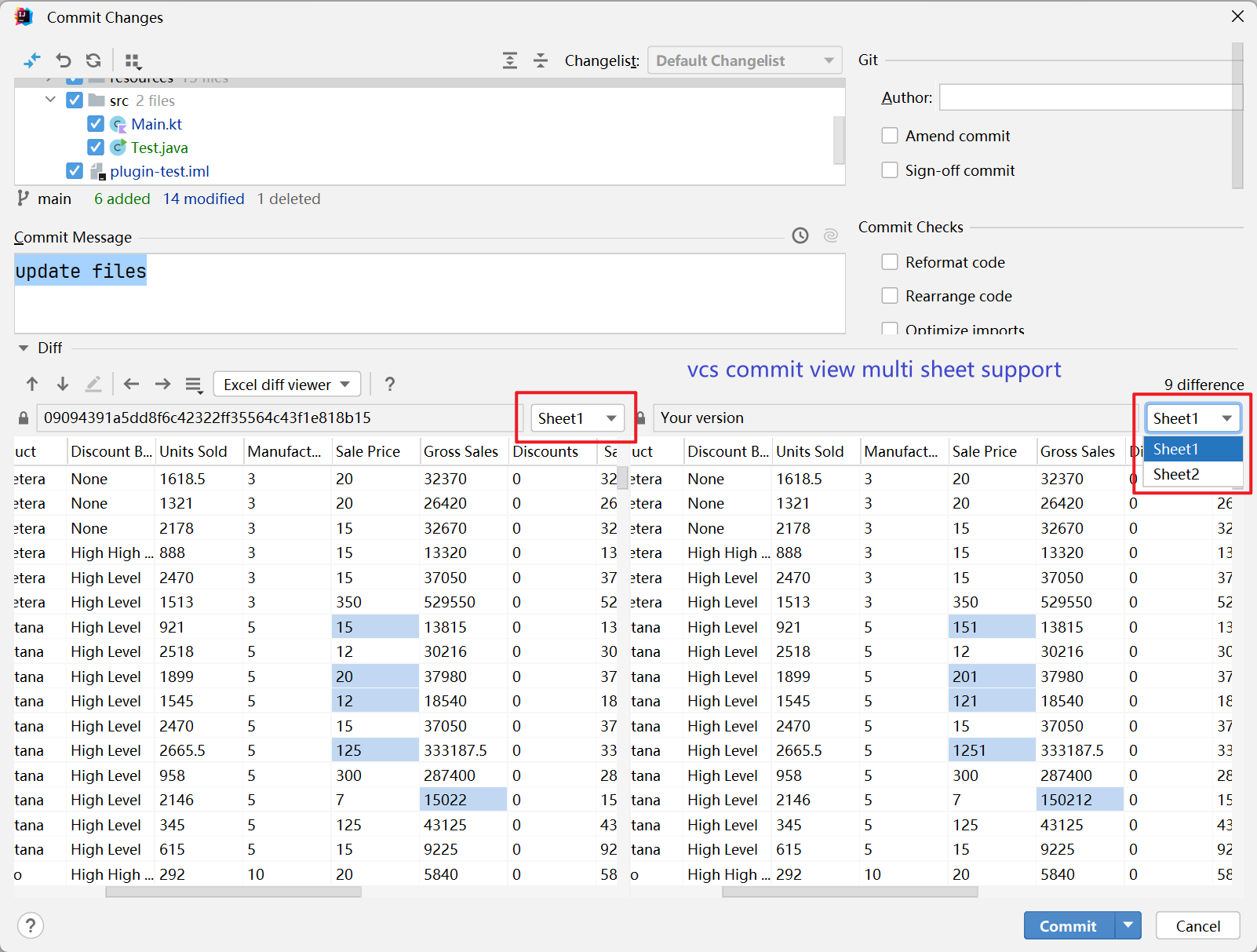
In version 2024.1.26, we support comparison between sheets, You can select sheets on the left or right to compare.
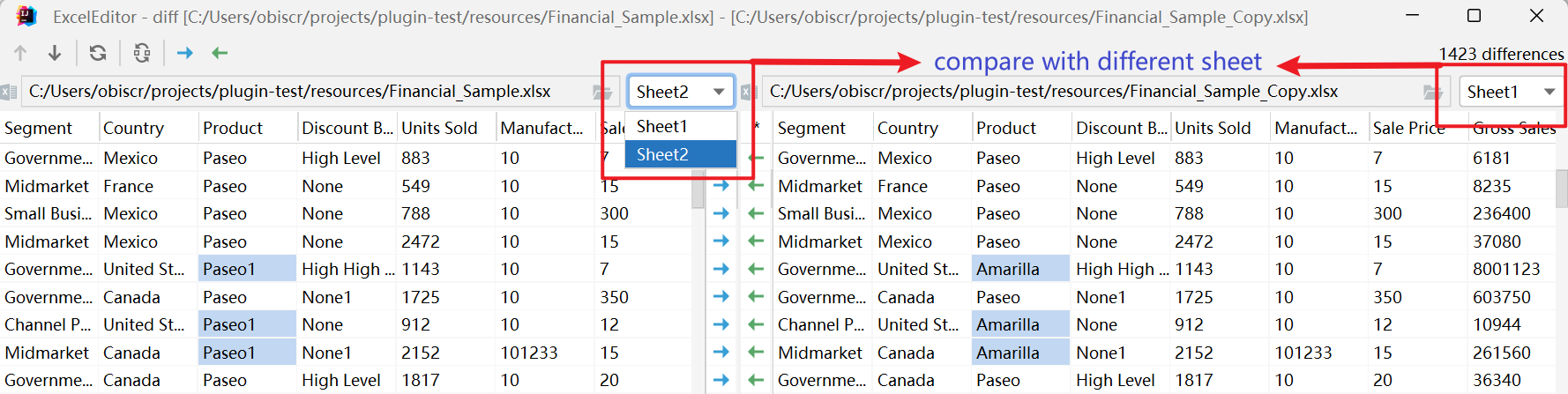
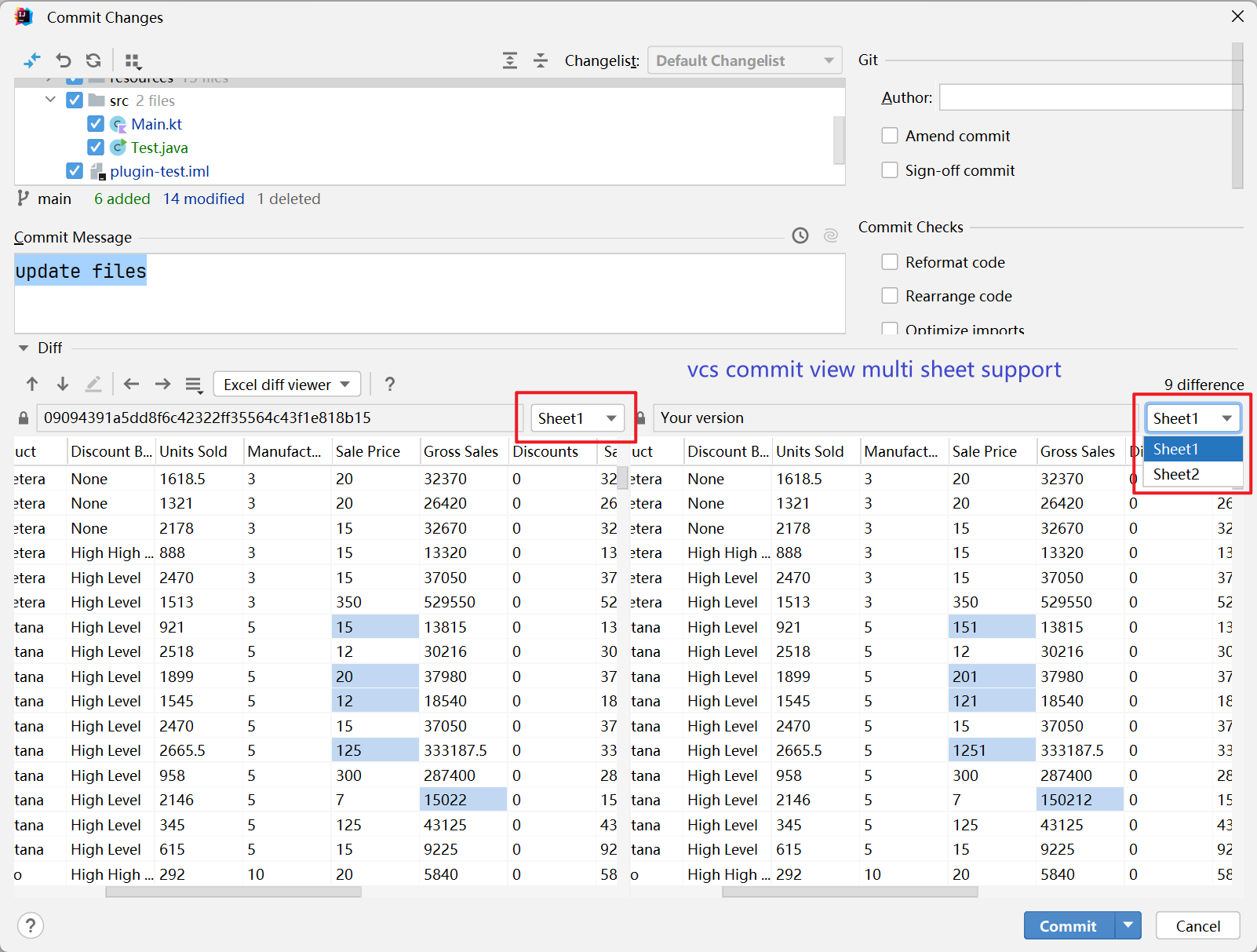
ExcelReader has been updated with a SQL search mode that allows queries to be made based on multiple criteria at the same time.


| Plugin Version | IDE Version |
|---|---|
| 2021.3.2 | 2021.3 ~ 2021.3.2 |
| 2021.2.2 | 2021.2 ~ 2021.2.4 |
| 2021.1.2 | 2021.1 ~ 2021.1.3 |
| 2020.3.2 | 2020.3 ~ 2020.3.4 |
| 2020.2.2 | 2020.2 ~ 2020.2.4 |
| 2020.1.2 | 2020.1 ~ 2020.1.4 |
Open ExcelReader,Press Alt + Q or Click to enable
Sql Search Model.

The first time you press /, it will display all the column names for the current table. After selecting the column name, column name= will be filled in automatically, and then enter to match the value you want. If there is more than one condition, you can enter / again.
After the autofill is complete, enter the value you want to match. If you have more than one condition, do the same as above.
After selecting a column, when you press / again, it will not appear in the candidate list.
ExcelEditor 2022.2.2-221 has now been released. Compatible with IDE 2022.1
You can update it in the IDE or download it here.
Enjoy!
At the beginning, the naming method of the version number was: a.b.c.
| Version number | Description |
|---|---|
| a | major version |
| b | minor version |
| c | revision |
Later, due to Platform API compatibility (because I still want to support the old version), the version name was changed to correspond to the version of the IDE (only, major and minor versions).
Plugin version 2020.1 version indicates support for IDE 2020.1.*
Plugin version 2020.2 version indicates support for IDE 2020.2.*
...
Regarding revisions: Revisions are controlled by ExcelReader's own updates, and have nothing to do with the IDE's version.
ExcelReader 2021.3.2 has nothing to do with IDE 2021.3.2.
All that matters is major version 2021 and minor version 3.