In version 2024.1.26, we support comparison between sheets, You can select sheets on the left or right to compare.
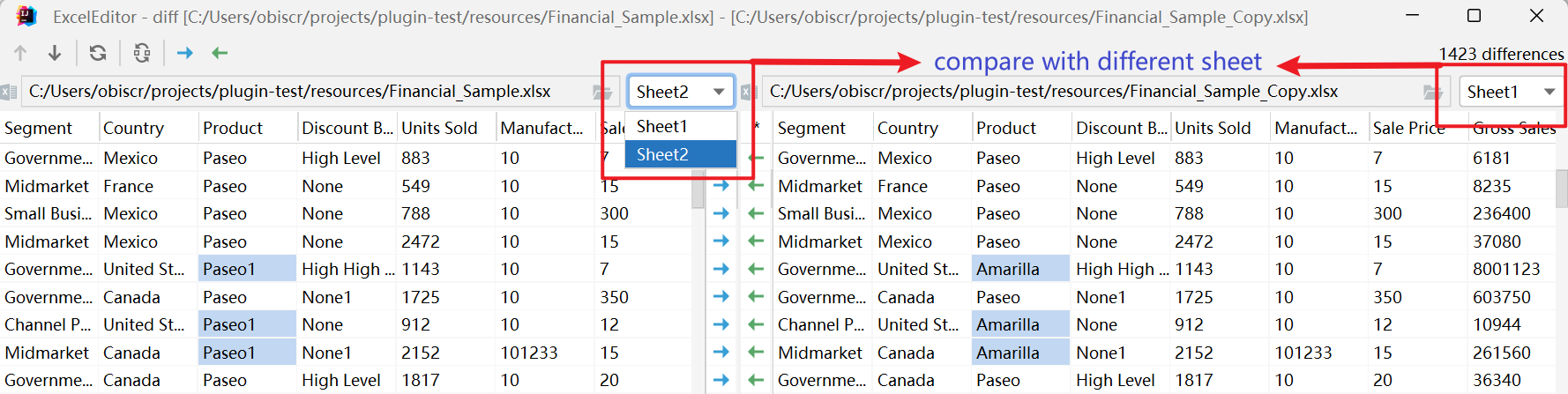
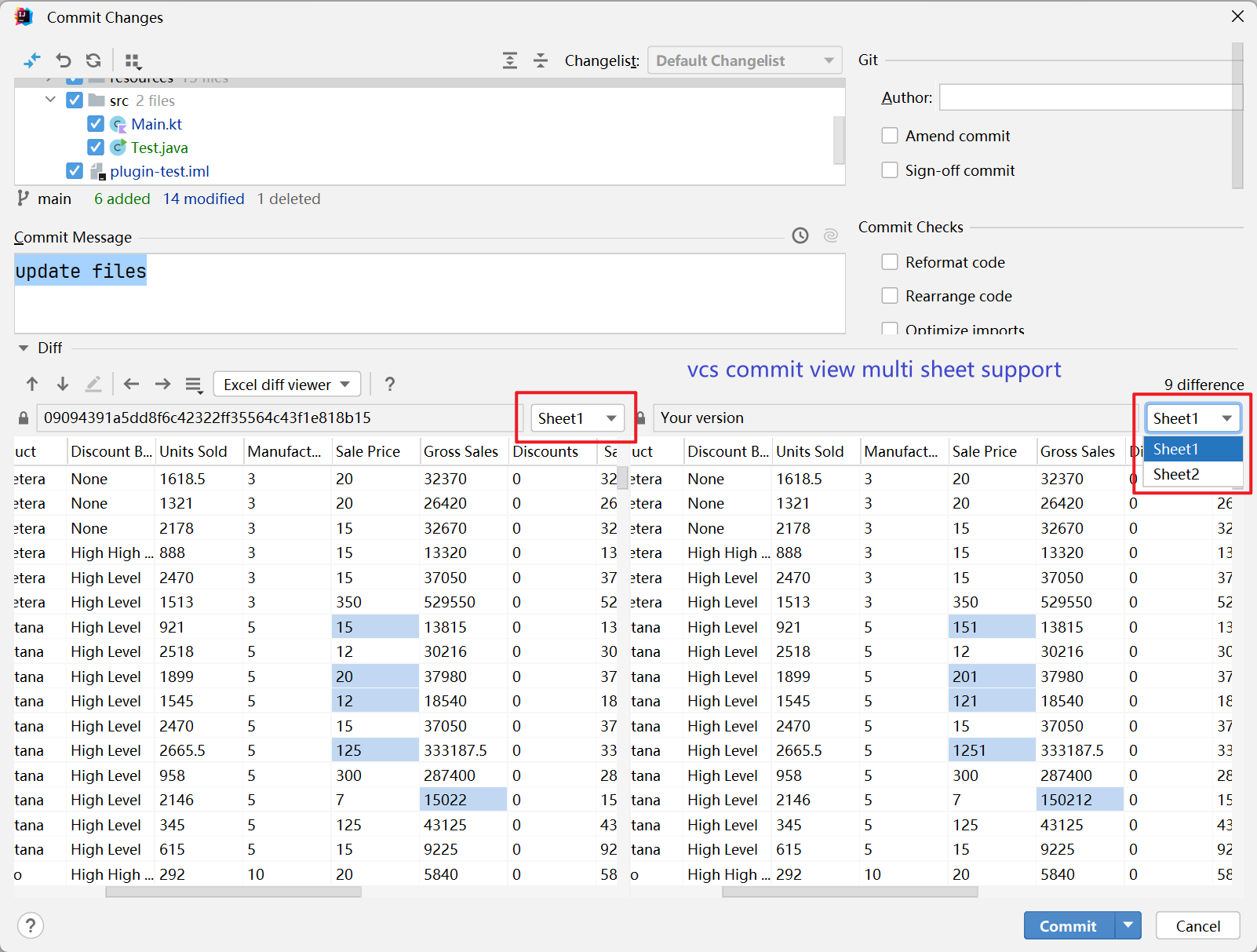
In version 2024.1.26, we support comparison between sheets, You can select sheets on the left or right to compare.
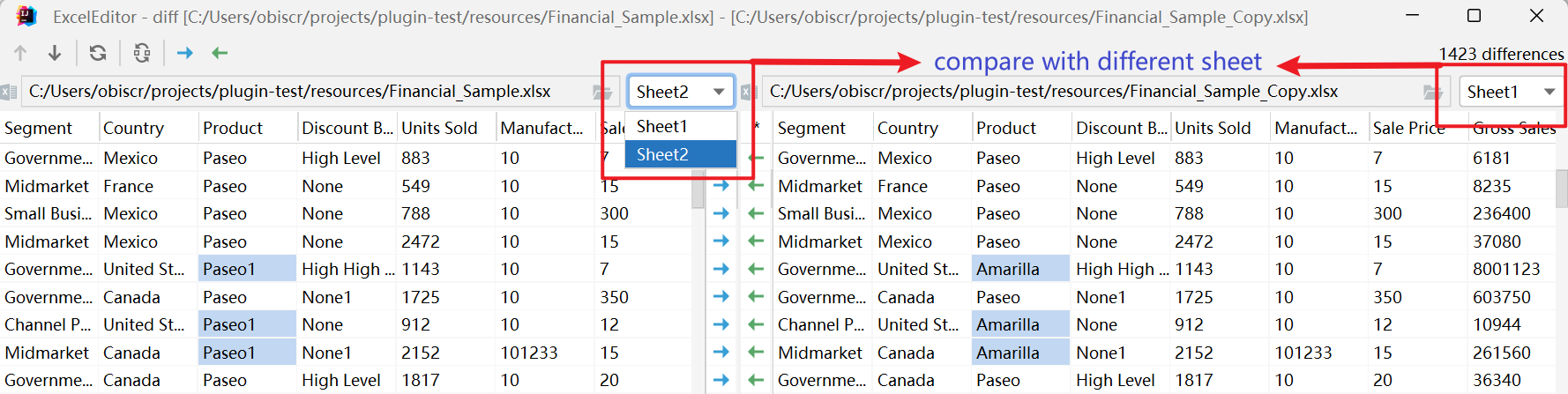
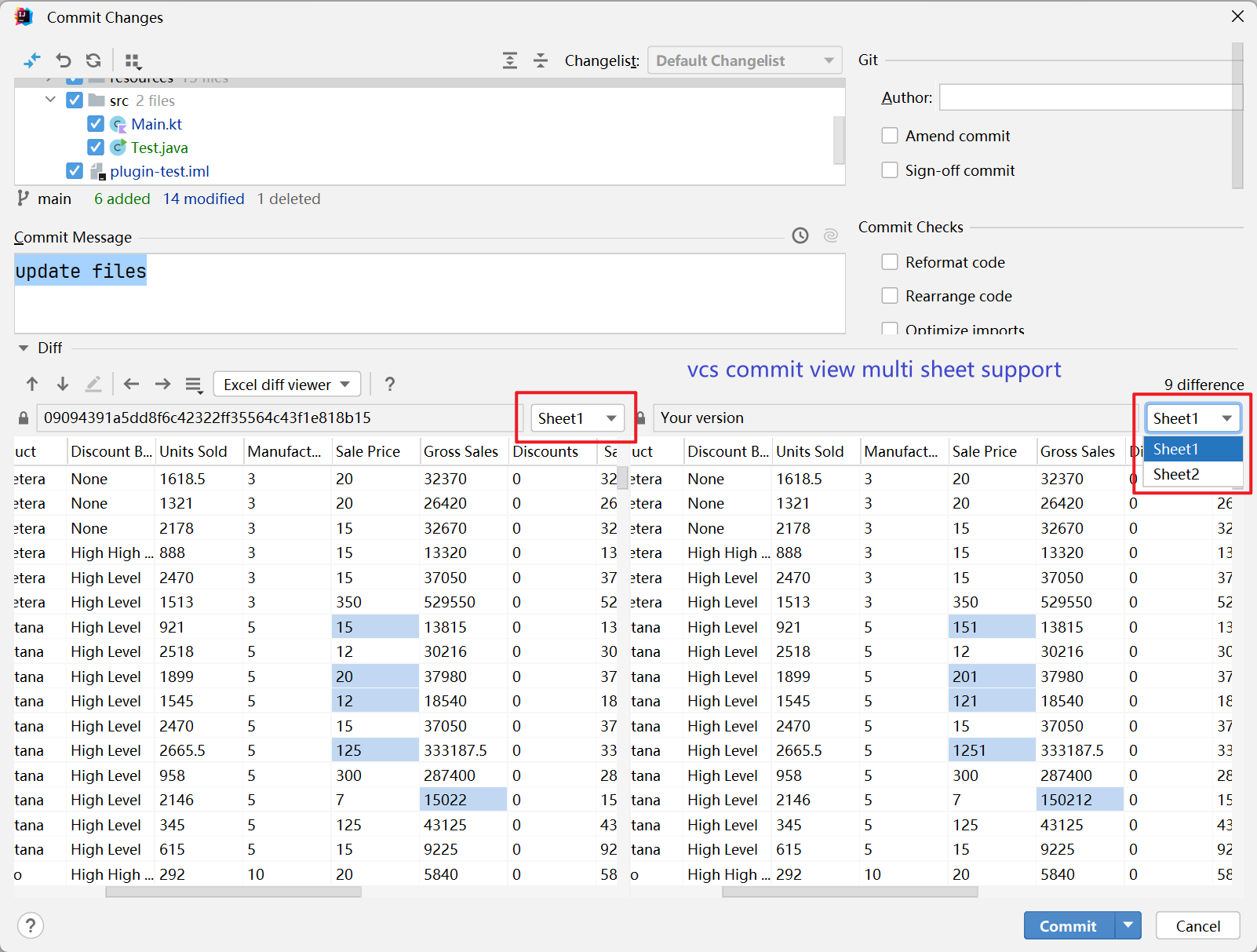
ExcelReader has been updated with a SQL search mode that allows queries to be made based on multiple criteria at the same time.


| Plugin Version | IDE Version |
|---|---|
| 2021.3.2 | 2021.3 ~ 2021.3.2 |
| 2021.2.2 | 2021.2 ~ 2021.2.4 |
| 2021.1.2 | 2021.1 ~ 2021.1.3 |
| 2020.3.2 | 2020.3 ~ 2020.3.4 |
| 2020.2.2 | 2020.2 ~ 2020.2.4 |
| 2020.1.2 | 2020.1 ~ 2020.1.4 |
Open ExcelReader,Press Alt + Q or Click to enable
Sql Search Model.

The first time you press /, it will display all the column names for the current table. After selecting the column name, column name= will be filled in automatically, and then enter to match the value you want. If there is more than one condition, you can enter / again.
After the autofill is complete, enter the value you want to match. If you have more than one condition, do the same as above.
After selecting a column, when you press / again, it will not appear in the candidate list.